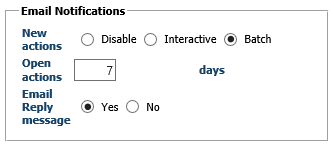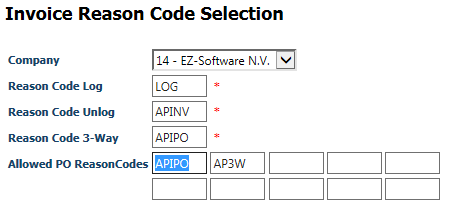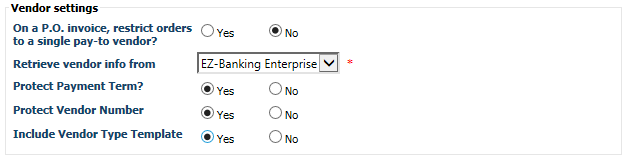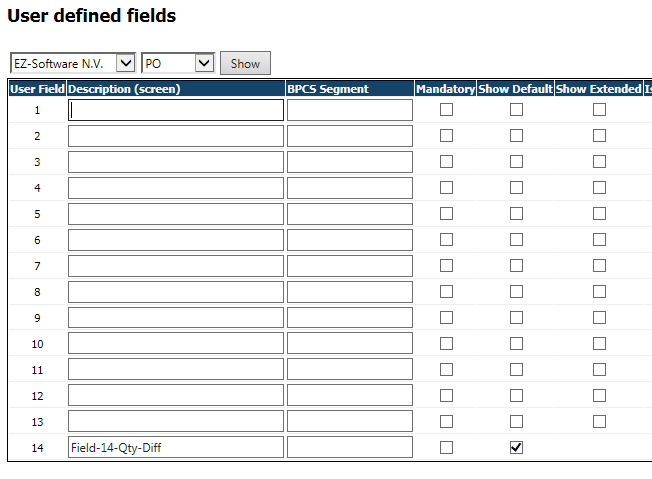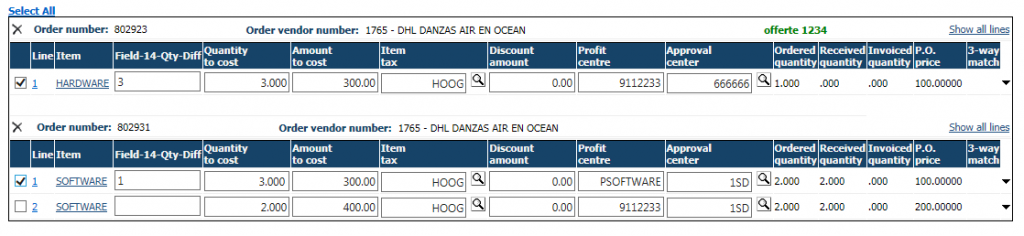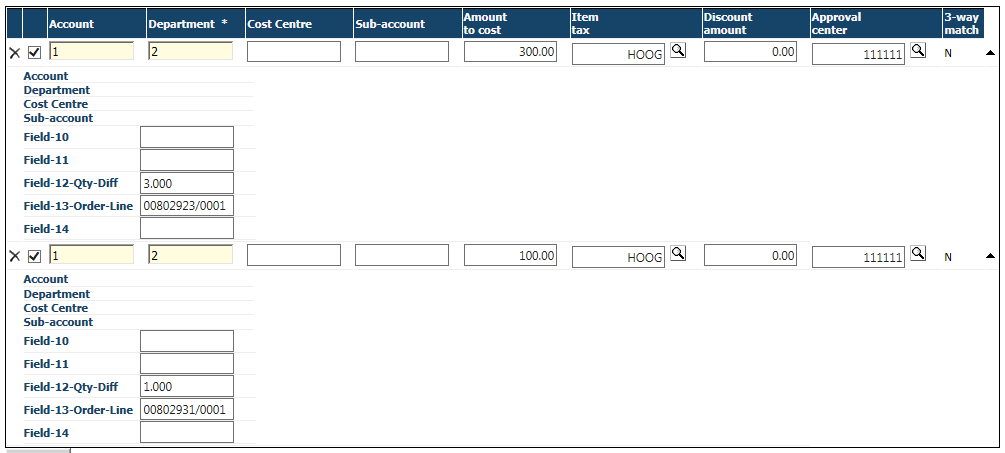New Features
Workflow improvements
E-mail of the action reply message text.
You can set this option in the Setup/Workflow/TaskType
Allowed reason codes for PO invoices
It is now possible to set, by company, all the reason codes who are allowed to use when entering po- related invoices.
Protect Vendor
New option in the configurator to set.
If the Vendor Number is taken from the Invoice Validation, it should be protected.
Automatically include VendorType-template
If a template with the name “VendorType” exists, all of the template lines will be included in the non-po screen. This will work if the “Include Vendor Type Template” is set in the configurator.
Quantity Difference work-arround
If the Quantity to Cost (on the invoice) is bigger than the expected (Received Qty – Invoiced Qty) a new UserField-14 will be populated with the difference. This value can be changed/updated by the user.
After submit, if there is an value in the UserField-14 (Quantity Difference), a non-po line will be created based on the defined template name. The related PO-line will be decreased by the Quantity Difference.
To use this option, a valid template name should be configured and an UserField-14 should be activated in the PO screen (Setup/EZ-Invoice/User Defined Fields)
A non-po line will be created for each po-line where the Field-14-Qty-Diff <> blanks.
Technical Improvement
- User-DropDown fields replaced by JavaScript
- Template name is saved in the InvoiceHeader for reference
Bug Fixing
- When an invoice is in the Modify status, reason code was not update.
- Name of an Inactive Vendor not shown on the invoice screens.