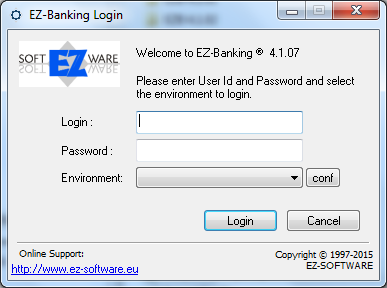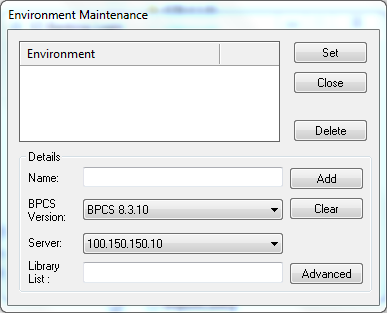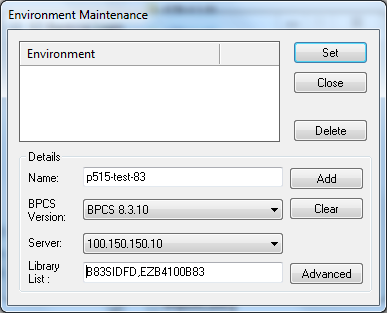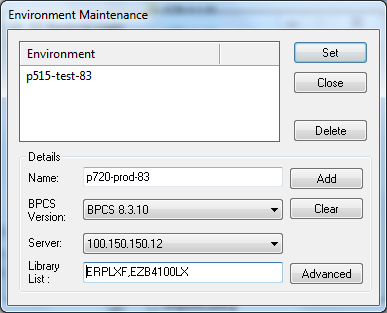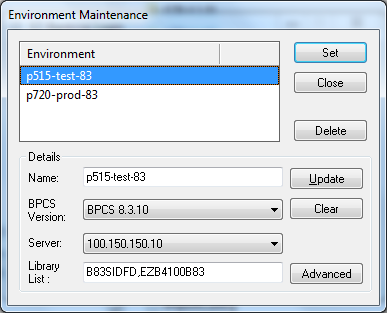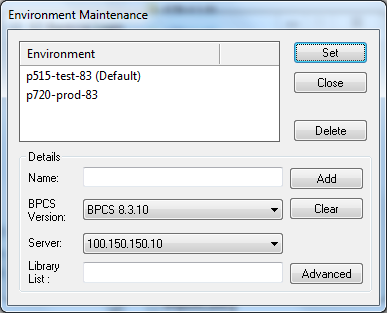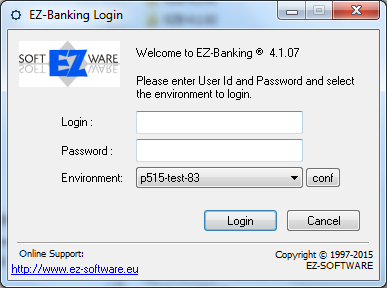ODBC Requirements
- ODBC 32 bit (win-64-bit C:\Windows\SysWOW64\odbcad32.exe)
- iSeries Access
Setting up the environments
Login as (local) admin user on the windows PC.
Start EZ-Banking
Click on conf-button
Enter Details
- Name of the environment, eg Test, Prod
- BPCS/Lx version
- Server (iSeries-IP)
- Library: BPCS/Lx files and EZ-Banking files library (including trigger dependency libraries)
Click on Add-button
Enter (optional) next environment Details and click on Add-button
Default Environment
Select one of the environments and click on Set-button
Click on Close-button
The default environment is pre-selected.