New Features
Login with Windows Active Directory users
Select Authentication type = AD for Active Directory users.
GEPARM file must be setup for Active Directory server
EZW AD HOST <IP Address Active Directory server>
EZW AD PORT <Port number>
EZW AD EXT <Domain: ex: @EZSOFTWARE.LOCAL>
Password for AD users is always case sensitive.
Password ‘Case Sensitive’ login (only APPL and AS/400 users)
By default the password is not case sensitive.
This can be changed via GEPARM Setup:
EZW PASSWORD CASESENS
==> If value = Y ==> password is case sensitive
Password expiration setting (only APPL users)
By default there’s no expiration day for passwords.
By setting the ‘password expiration day’ setting, the users will be informed 6 days before the password will expire.
GEPARM file must be setup for:
CRM SYSTEM PSWEXPDAYS
==> if value = *blanks or 0 ==> no password expiration
==> if value = 30 ==> password expiration after 30 days
Improved Features
Company name added next to Invoice header (Invoice approval)

Company number added to Remark field (my actions)
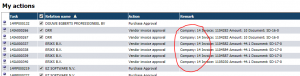
Bug Fixing
Workflow – My Actions
When openeing a task, sometimes the program showed an empty page.
This has been fixed.
Error message change
When document prefix/year does not exist, the following message is displayed:
* BPCS error: Document prefix/year(SD/18) does not exist for posting date.
When document year = 0, a wrong message was displayed: Error writing to BPCS
This is now fixed to:
* BPCS error: Document prefix/year(SD/0) does not exist for posting date.
