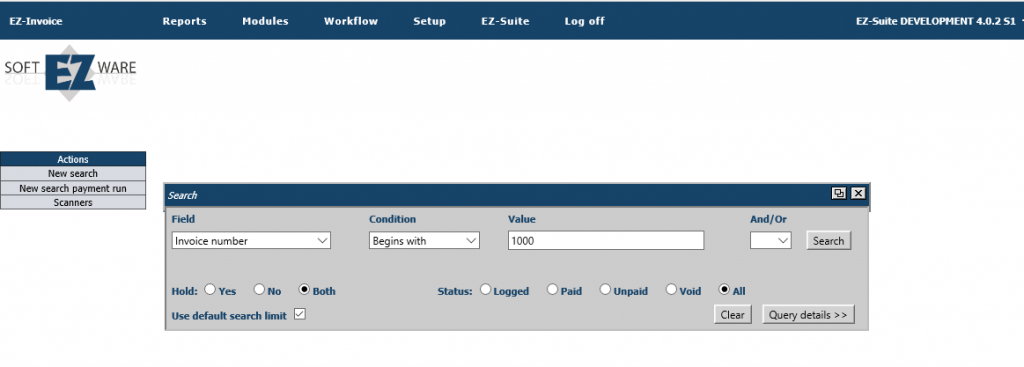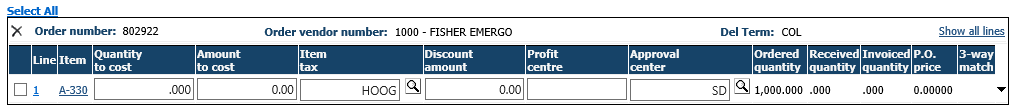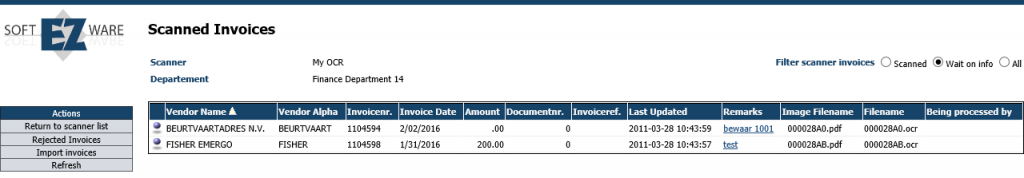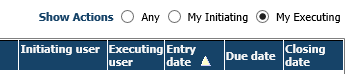Release 4.0.2.S1 is based on the GA release 4.0.1.S4
Major enhancement
- Support for the modern browsers
- Microsoft IE 10 and 11
- Microsoft Edge
- Safari
- Chrome
- Updated layout
New Features
Payment Term protected
A new option in the configurator to protect the Vendor Payment Term. When activated, only the default BPCS/Lx Vendor Payment Term will be used in EZ-Invoice.
Standard option will allow to overrule the Vendor Payment Term.
Order Header Info
Fright/Delivery terms from the Order Header will be shown on the Order View in the entry mode.
Additional Validations
- PO in use
- at submit, warning.
- after last approve, invoice in error.
- PO/Invoice currency not equal, warning
- PO/Invoice vendor not equal, warning
- PO UoM (hpo.pum ) not equal Item UoM (iim.iump), warning
- Credit Note entry (PO) not allowed if Credit Qty > Invoiced Qty
Approval Flow Determination.
There are now two method to retrieve the amount for the determination of the next approval levels. In the configurator you can select the desired method.
- Based on Invoice Total amount (including tax)
- This is the standard method
- Based on sum of Invoice Line Amount
- This is a new method based on the line amounts (AmountToCost – Discount) excluding tax. All lines with the same approval center will be added together. This calculated ApprovalAmount per approval center will be used to determinate if the next approving levels is necessary.
Scanner list
- A new column Invoice Date is included between the Invoice Number and Invoice Amount.
- There are now two view’s possible (depending of the setting in the configurator)
- OCR view; column File/Image Name is moved to the right site.
- File View (standard)
My Actions
A new option in the configurator to set the default value for “Show Actions” filter.
Standard it is Any, but can be set to My Initiating or My Executing.
Substitution Actions
A notification e-mail will be send also to the substitution user (now it is only send to the executing user).
Bug Fixing
- Scanner list, default sorting was not working when the filter was changed (scanned, wait on info …)
- Workflow, return from detail screen was in some cases Task List i.s.o. Action List
- Vendor Refresh, company was not updated when BPCS/Lx Vendor company is changed
- Chrome issue in User Maintenance screen