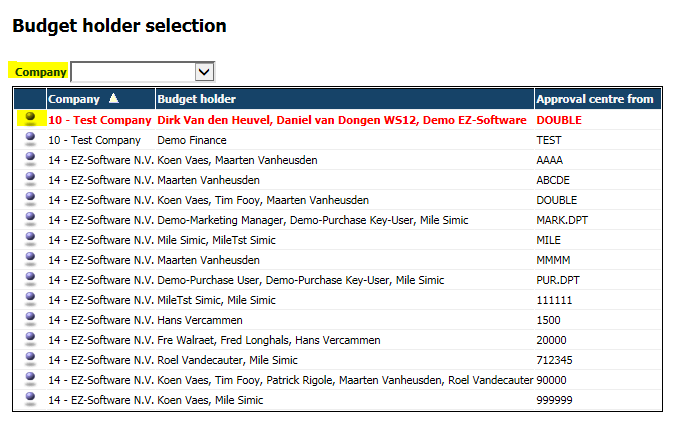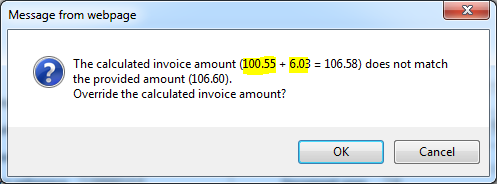New/Improved Features
Approval Center setup (budget holder)
- Company filter is added; Default value is set to the user company. User can change the drop-down to any other company or to set it to *blank to get all values.
- Detail validation is done on the list level; If there are some error’s, the values in the list wil be marked (red color). This could be a trigger for the user to go into the detail screen to change the errors.
- Display the names of all Approving users
Invoice Amount validation message
The validation message contains now also the sum of the line amounts and the line tax amounts.
Some minor changes
- Vendor number is included in the “Vendor Details” screen (address, open amount, accounts …)
- Open PO list is extended to support more than 100 open orders.
- Task and Action status is added to the “Show All Action Replies”
- On the Invoice search screen, you can use Enter to start searching (i.s.o. <Ctrl><Enter>)
- In the “My Actions” screen, the selected view (All Actions, My Initiating, My Executing) will be remembered per user and used as default view.
Bug Fixing
- The “Search” vendor button is removed when the “Protect Vendor” is
- Installation issues with the HPC file fixed