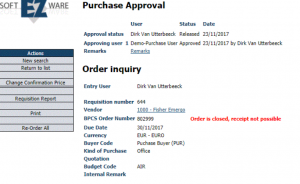New Features
Delivery warehouse on Header level
Via GEPARM it can be setup that Delivery warehouse is displayed on the header level:
The dropdown shows all warehouses from the departments the user belongs to + all warehouse that are setup per user (table EZPURWHS).
When adding a line, the header delivery warehouse will automatically taken over as line delivery warehouse. This can be changed as is now.
Auto fill function for Buget code
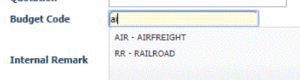
This is only when in the configurator the setting for budget code is set to ‘Means of transport’
A daily scheduled job takes care for this list.
The profit center can be removed from the list
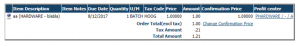

Setting is done via GEPARM file.
Vendor on hold
It’s not possible anymore to create a purchase order when the vendor is On-Hold.
When a vendor is on hold this will be displayed on the screen.
Authorisation Budget holder setup (approval center setup)
In the configurator the authorisation can be done for each group on 3 levels:
- General Setup
- EZ-Invoice
- EZ-Purchase
‘View all department orders’ authorisation
A new authorisation code is added:
When using the search function in EZ-Purchase, the search will also select orders which are created by users from the same department
Check if an order is closed in BPCS + Add BPCS status column

Receipt function is not possible when order is closed in BPCS